
Source: © PR Times, Inc.
A former Danish diplomat released an efficient kanji memorizing software with more features!
- Tags:
- Japanese language / Kanji / Language learning / memorization / Memorizeitall
Related Article
-
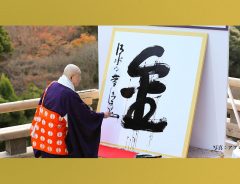
Monumental feats, new 500 yen coin contribute to choice of “Gold” as 2021’s Kanji of the Year
-
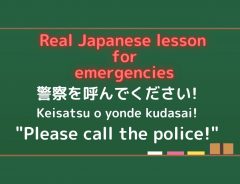
Japanese teacher’s real phrases to use in Japan: Emergencies [audio included]
-

There’s something fishy about this Rengoku bread spread and French people might not like it
-

Japan decides its Kanji of the Year, and it embodies 2020 to a tee
-

Japan’s “hardest food”? You may be in for a surprise when you learn this Japanese word
-

Every Year Has A Character: Japan Chooses Its “Kanji of the Year” 2017

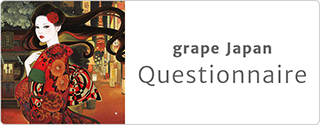
Memorizing is one of the hardest parts when you learn something. Here is the good news for you!
Mr. Kim Pedersen, a former Danish diplomat, has released a fantastic software to help your study. According to the official website, Mr. Pedersen used the software and memorized successfully 85 kanji characters with fish radical such as 鱈 tara (魚 fish + 雪 snow = cod) only in one week!
The software’s name is Memorizeitall
As the name indicates, the software will help you to memorize not only kanji, but all you need to study such as entrance exams, certifications, history, business, literature, law, science, art/music, medical and even the world heritages! The content includes 30 genres and over 500 categories. This software is available in four languages: Japanese, English, Chinese, and Hindi.
At first, this software was developed only for kanji learning, but after three years of additional development, he expanded the features for various categories. The below is the list of genres in the software.
User Interface
The user interface looks like what you see below.
The number of stars means review points. Users also can check available languages, comments, the number of downloads and Q &A easily. This user-friendly design will help you to find content quickly which fits your needs.
Improve your memory with text, images and videos!
On this software, users can include images and videos to each deck.
If you use images, you will be able to memorize your customers’ faces and names, famous arts, and even traffic signs. If you add videos, it will be helpful when you need to memorize sign languages. Combining text, images and videos well, make your best learning materials.
The video below shows the efficient way to memorize using Memorizeitall.
Do you want to make your content or to save your time?
Here is the tutorial video to make your own content. Doing like this, you can create your original materials!
Although it is easy to make your content just like we saw above, if you are busy and don’t have enough time to make your own content, just search and download the pre-installed/shared content! A lot of pre-installed and shared deck are available.
With the search function, you can find pre-installed/shared content and download them easily. Thanks to the feature, you don’t need to spend your time to making decks. The software also shows you “recommended content” based on your user information. It will also save your time to search around to find useful popular content.
On the other hand, if you create your own content, you can share it with many users. Users can choose to keep their original secret or public to shar. Near feature, a new feature to enable users to monetize by sharing their original content will be added.
Tap these two buttons to memorize more and more efficiently
In order to memorize efficiently, it’s important to practice words/questions you always can’t answer correctly. Memorizeitall has a special feature to do so. Just tap the curled arrow in the red circle.
If you add questions and words you always get wrong to this repeat feature, you can easily review only them.
The bulb icon means “review the content only you studied recently” button. This is also an efficient way to review.
Try Memorizeitall
You can try Memorizeitall and see for yourself. Registration and downloading up to five types of content are free here.
Information